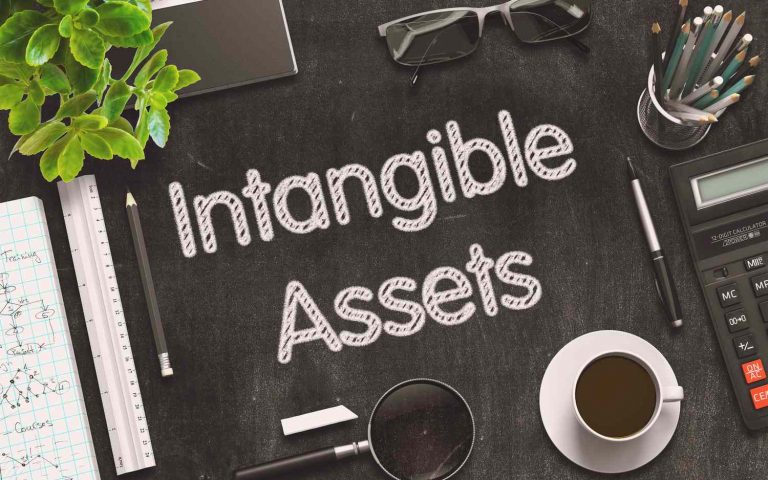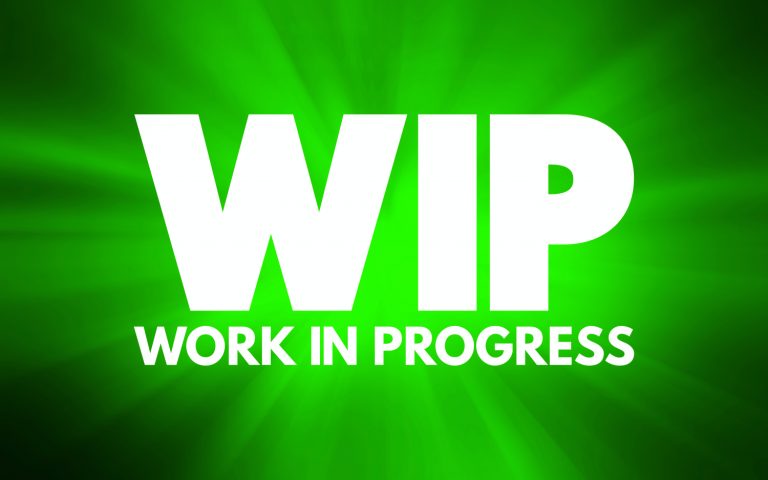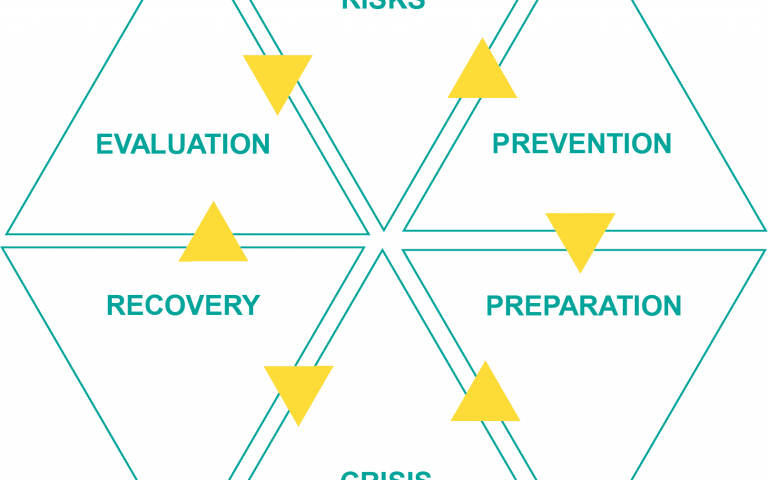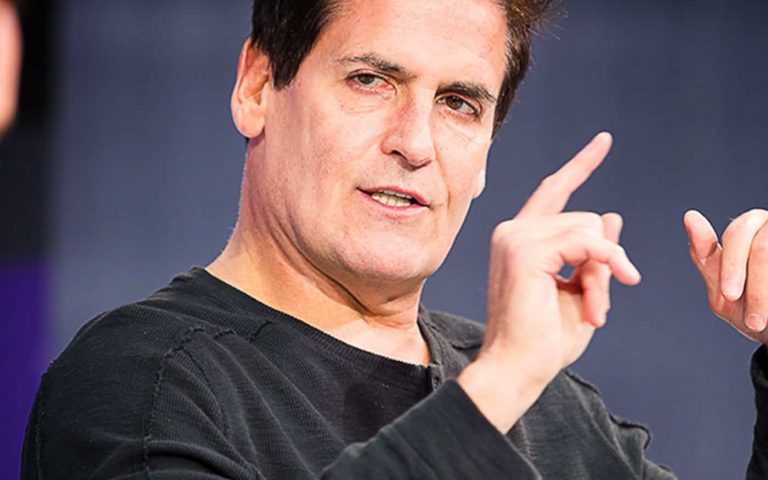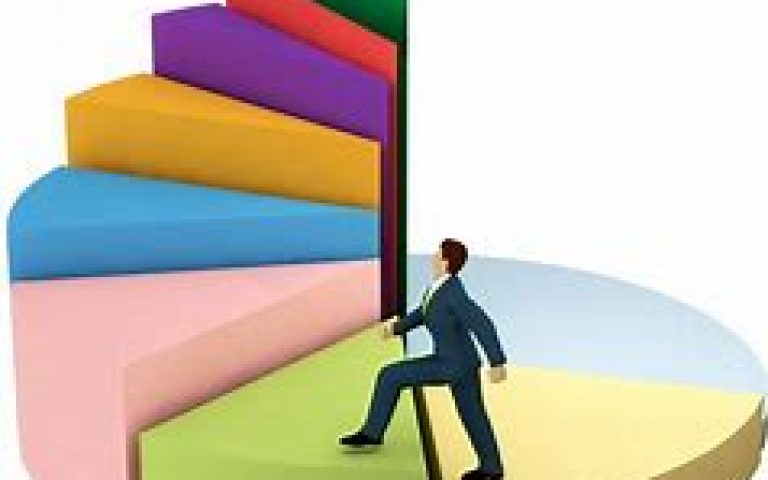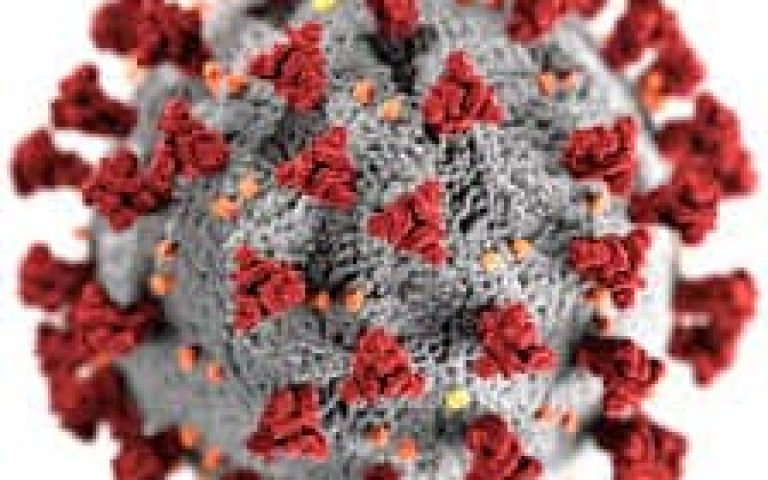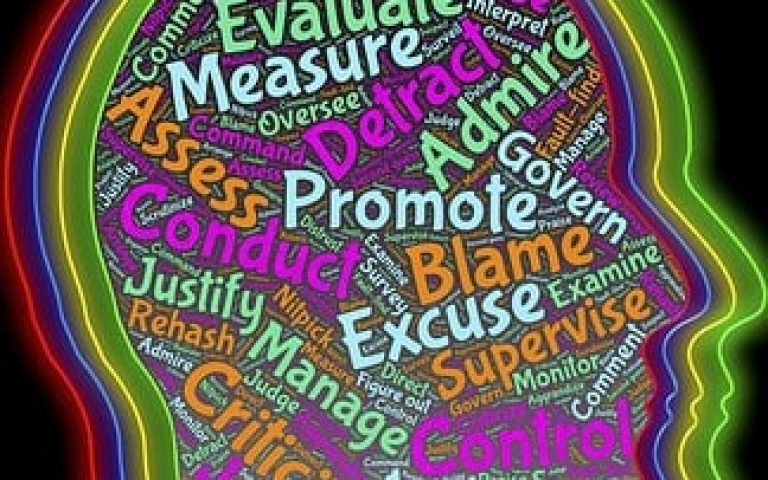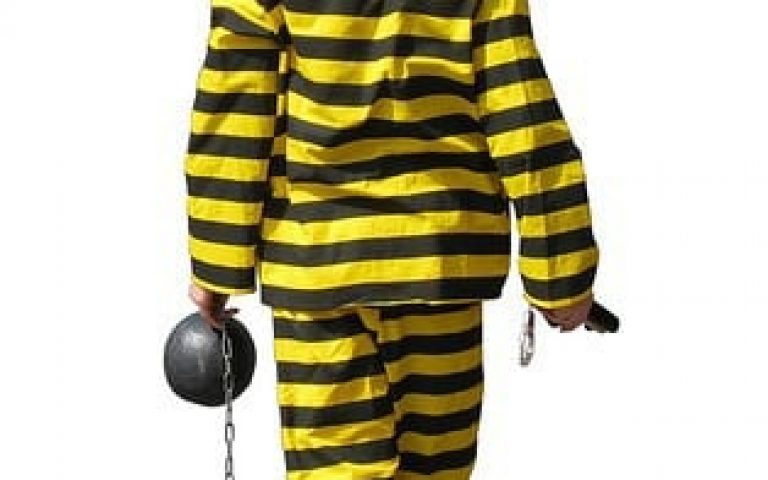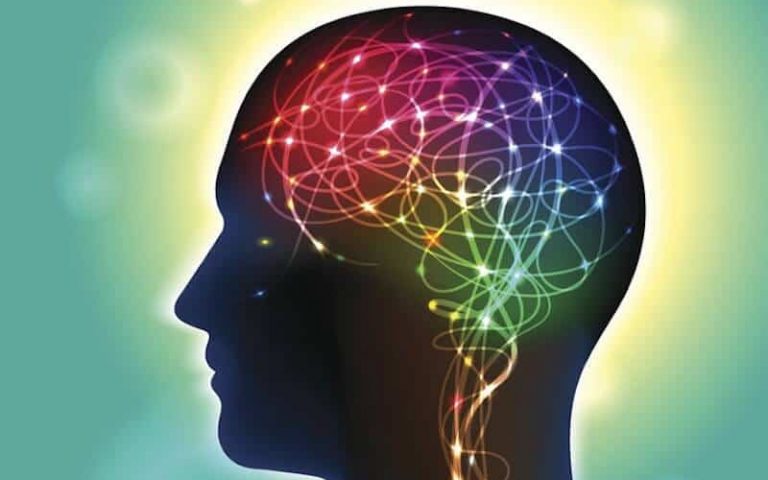The following is a list of ten critical actions you should take in your business to prevent fraud:
Review Monthly Bank and Credit Card Statements. If possible, do not send your bank or credit card statements to your business address if you don’t have a Bookkeeping/Accounting Department with good internal controls in place. Have them sent to your home address. If available, review each check (or picture of the check) both front and back for payee, signature, and endorsement. Scan the statement for large, recurring or unusual amounts.
Do Not Let Anyone Misrepresent Themselves as You. Do not let employees use your password, sign your name, use your credit card, or fill in a blank check or sign checks with a rubber stamp. . . ever. Reimburse them for their out-of-pocket expenses. If you allow your employee to sign your name even on credit card purchases, it could compromise your legal recourse in case of fraud or embezzlement.
Reconcile Bank and Credit Card Accounts Monthly. Make sure all bank and credit card accounts are reconciled monthly. Do not let an employee do this who also has access to the checks or records transactions. Take time to review every reconciliation report. Notice stale checks or deposits that have not cleared the bank. Check for missing deposits. An increase in the number of reconciled items may also reveal mischief.
Authorize All Transactions: Inspect original supporting documentation before signing a check. This documentation should include the bill, the packing slip, proof of receipt and perhaps a purchase order. Mark these documents as paid so they cannot be resubmitted for payment. Occasionally verify the employees on your company’s payroll and your suppliers in your vendor file.
Establish Accounting Controls. Segregating duties between staff members and/or outside accounting professionals and yourself makes fraud more difficult. Insist employees take annual vacations. Establish budgets and compare them to your actual performance. Write policies and procedures including job descriptions for each employee. Establish a monthly closing procedure that involves reviewing the balances in each account and reconciling them to the supporting details.
Restrict Access in Your Accounting Software. Set up Users in the software to protect your data when you have employees that access to the software. The first person to set up the software is by default assigned as Administrator. This role has unique permissions. So the administrator should be the owner, not an employee. Make sure that every user is set up separately and that passwords are used. Lock down permissions to change or delete transactions. Especially important: Use passwords for closing dates to prevent posting to closed periods. We can help you put these controls in place.
Use the Audit Trail and Voided/Deleted Transaction Report. Review these reports from time to time. They can be extremely helpful if a fraud investigation is required.
Numerically Control All Transactions. Use a numerical sequence for all transactions. Invoices, bills, and checks which are numbered fall in a logical and chronological order. This helps you identify missing documents. Run the missing checks report and look at the bank statement for any large gaps. Keep blank checks locked up. If you keep voided paper checks, remember to tear off the signature area to keep it from being misused.
Review Receivables and Payables. Look for adjustments to Receivables or Payables. Such adjustments could indicate diverted payments or vendor checks.
Back up Your Data. Use multiple backups as a contingency plan for disasters of all sorts. Make scheduled copies. Rotate the media (tape drive or portable storage). If you use CDs, buy the read-only variety. Store your backups at another location away from your business and computers. Such diligence can come in especially handy if there is a disaster. In some fraud cases, the bookkeeper may delete all of the data files to avoid detection. Be smart; back up. It only takes a few minutes.
***
TITAN Business Development Group, LLC
coaching | consulting | results!